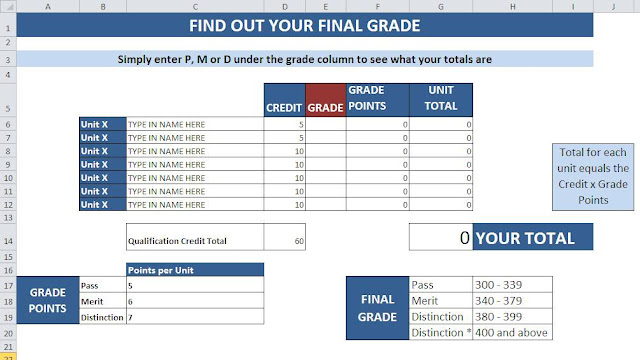The changes to Level 2 Functional Skills English in 2015 and 2016 have sent teachers in to something of a panic but when you read between the lines, although the examination is more challenging, some of the changes are not much more than skin deep. There was, in previous versions, a question where students could pick up 3 points very easily – where they spotted three features which helped to convey information.
This has now disappeared. The replacement question asks them to explain two ways the writer of a text (usually C) tries to convince the reader of something. The answers are in a different format to the old question (and students have to be more careful with their responses) but the four marks they can now pick up are attainable if they ‘box clever’.
Here’s a video which explains the question and the method which should be used to get all the marks.