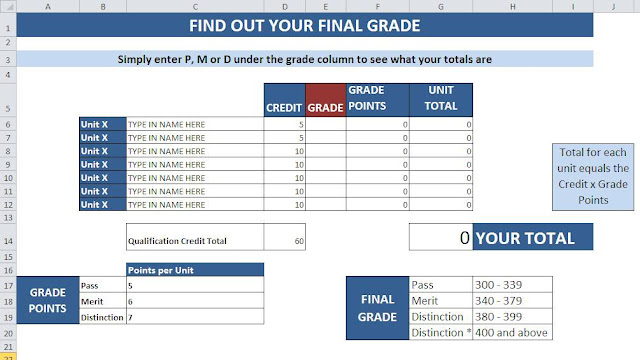When it comes to designing forms in MS Access most students want to rush right in and experiment using Access itself. However, many curricula demand that the forms are designed beforehand using the old fashioned method of pen and paper or in an application such as PowerPoint. In this way, measured thought has been given to the design of the user interface beforehand and when the form is created in Access (or other database) then it is simply a matter of applying the design rather than making it up as you go along!
This template can be used with that process in mind. It has been created so the actual form appears in the middle of the PowerPoint slide. Around it, on the desktop, are all the elements needed to create a good form – with a few prompts for the students too. Your students can work out how their finished form will look by dragging and dropping the elements from the desktop on to the slide.
When they have finished they can save and print their work. This is where this form comes in to its own – none of the desktop elements will print out. Only the finished design of the form will slide gracefully from your printer! This may well cover an entire criterion of your database curriculum and your students will have had fun in the process. This resource is ideal for younger or teenager audiences, although adult students have also found it an enjoyable and useful resource.
As well as this very valuable and useful resource we will include a three page lesson plan (in Microsoft Word) which will cover the strategies to help you deliver this resource over a ninety minute class.
Resource Contents
1 x PowerPoint Slide (form design, as seen in the picture)
1 x Word Lesson Plan covering form design in Access
BUY THIS RESOURCE NOW
Teaching
resources
for me
for me
Browse resources
BTEC Level 2 – A Grade Calculator to Work Out or Project Your Students’ Final Grade
If you teach on a Level 2 BTEC course then one of the questions that you will get from students as the year progresses is how many points do I need to get a Merit or a Distinction overall? It is either that or they give you a list of what they have attained so far and then expect you to tell them (in seconds) what they need to get in their remaining units. It’s nice that they think you can do complex arithmetic in your head but the answer is usually something like I’ll work that out for you later.
Now you can just refer them to this neat little grade calculator. Before you pop it up on to the shared you will have to type in the unit numbers and names (the spreadsheet can be used for a six or seven unit diploma - there is a sheet for each). Once it is uploaded your students can open it and fill in their grades at Pass, Merit or Distinction level. It's a great time saver!
The spreadsheet will convert the grade in to points and then give a total for that unit. These unit totals will be added up and give a total for the entire Diploma. Using the key on the spreadsheet the student will then be able to see what final grade they should get in an instant. The great thing about this spreadsheet is that it can be used to either confirm final grades or to project them. In other words the students can enter what they achieve in some units and work out how well they need to do in other units in order to get their desired final grade.
Have fun!
BUY THIS RESOURCE NOW
Now you can just refer them to this neat little grade calculator. Before you pop it up on to the shared you will have to type in the unit numbers and names (the spreadsheet can be used for a six or seven unit diploma - there is a sheet for each). Once it is uploaded your students can open it and fill in their grades at Pass, Merit or Distinction level. It's a great time saver!
The spreadsheet will convert the grade in to points and then give a total for that unit. These unit totals will be added up and give a total for the entire Diploma. Using the key on the spreadsheet the student will then be able to see what final grade they should get in an instant. The great thing about this spreadsheet is that it can be used to either confirm final grades or to project them. In other words the students can enter what they achieve in some units and work out how well they need to do in other units in order to get their desired final grade.
Have fun!
BUY THIS RESOURCE NOW
Labels:
BTEC
,
Diploma in IT
,
Excel
,
Grade Calculator
,
Information Technology
,
Microsoft Excel
,
Spreadsheet
,
Spreadsheets
hi, I'm Dragoș

Keen singer in
Kin Choir
, problem solver, and coffee drinker.
Love cycling.
And cake.
say hello back